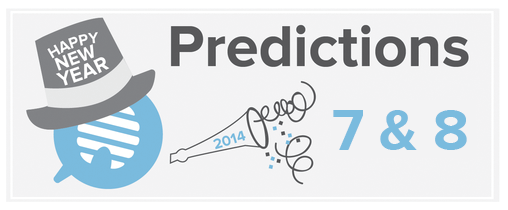Great article available here
http://paulstamatiou.com/2005/11/03/how-to-boost-your-blog-traffic/
Paul has four main recommendations … all of which I agree with BTW:
- 1. Make your blog usable
Usability is a matter of finding a unique voice (something compelling to say) plus formatting your blog in a way that is visually unique yet still loads wicked fast. For tips on copywriting for bloggers, I suggest the Word Biz site. For templates, any good web designer should be able to design a decent template, one that conforms to web standards. We recommend Paul Jarvis atTwo Thirty Media When in doubt, keep it simple. Check out CSS Beauty and other similar galleries for examples of what can be done while staying within the very generous confines of web standards. - 2. Make friends with Technorati
The Technorati service is both a search engine specific to blogs and also serves as a kind of “whos who” in the world of blogging. One reason it is important to get listed here is that end users go to Technorati to find blogs that they are interested in subscribing to when they first set up their RSS readers. - 3. Submit your blog to a blog network
Paul recommends BlogTopSites.com - 4. Burn that Feed
Make an RSS feed available using a service such as FeedBurner
To this I’d add a fifth recomendation.
- 5. Host your site on a server or service with fast response time.
If your blog references a lot of third-party services (like Feedburner, Technorati), this can slow down page load times. Paul’s site – for example – sometimes renders pages quite slowly … something I’ve noticed happens with a lot of Blogger sites. Typepad competes directly with Blogger and does not seem to have this problem.
Of course, one way to sidestep slow-response times is to host your blog yourself.
What You’ll Need
You’ll need a hosting account which will run you anywhere from $8 – $100 and up/month.
Look for an account that provides MySQL and PHP plus allows you to download and install your own scripts “as root”. We use a host called EV1 Servers here at Firewhite. You also must be willing to take on some or all of the burden of Linux/Unix administration. Some modicum of technical skills are also required to set up the server-side software that will support your web blogging effort.
Server-side software to consider includes:
- Word Press
Open Source. Recommended for beginners on up. Extensive set of templates are available. - Movable Type
Commercial license. Recommended for bloggers who maintain multiple sites all the way up to enterprise users. Has some nifty features that Expression Engines lacks such as integration with LDAP and support for multiple databases on the backend. - Expression Engine
Commercial license. Recommended for bloggers who maintain a single blog as part of a corporate site as well as for complex installations involving multiple blogs. - Drupal
Open Source. Warning! This product has a steep learning curve and is recommended for people with experience writing code who are comfortable working in a UNIX/LINUX environment. The only product listed that provides a true content management system that recognizes different object types, user groups, roles, and highly-granular permissions. Distributed authentication model allows you to login at one drupal site and get authenticated at another site, assuming you’ve set up a relationship between the two sites in advance. If you need this level of complexity great. If not, consider yourself warned.